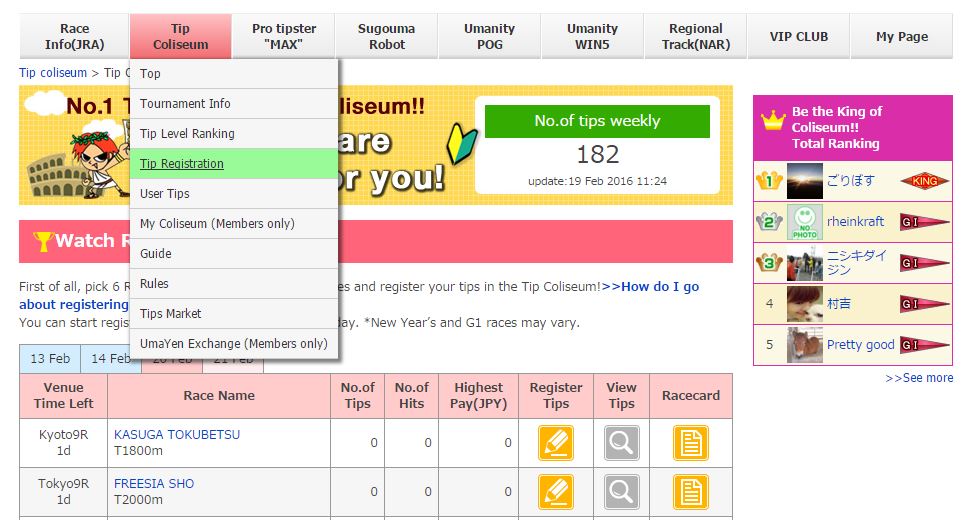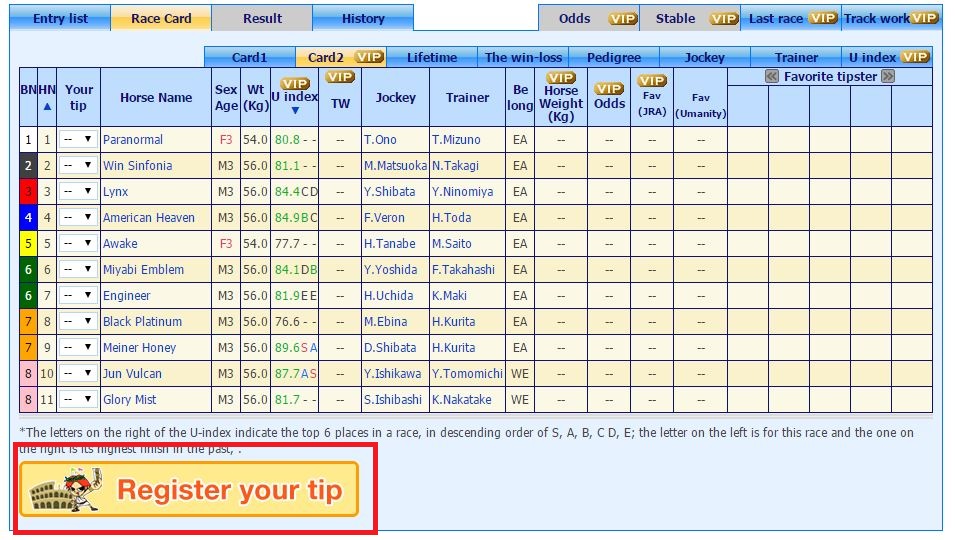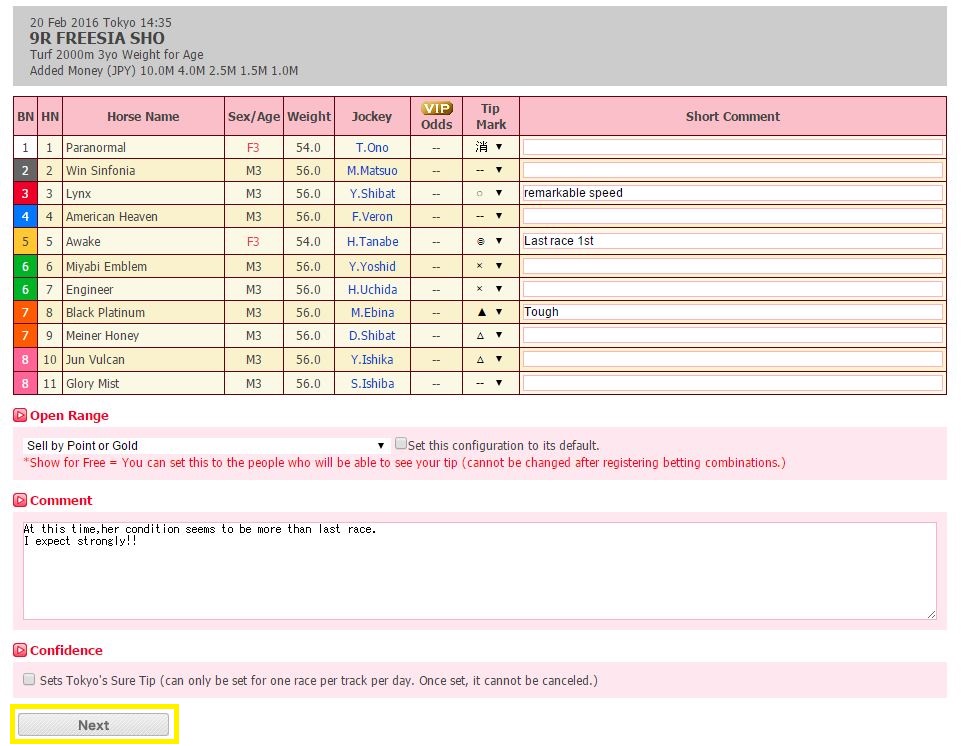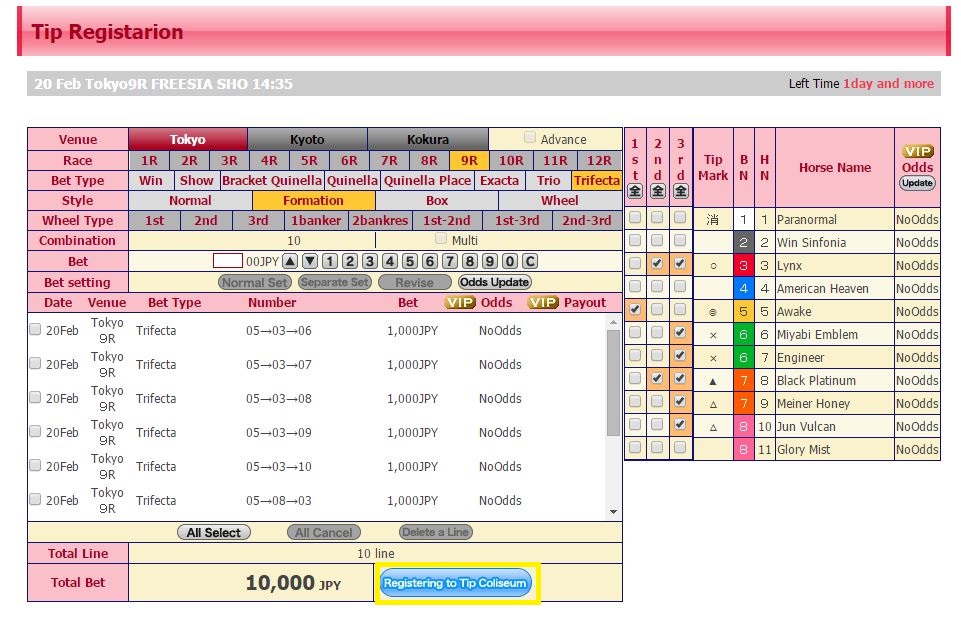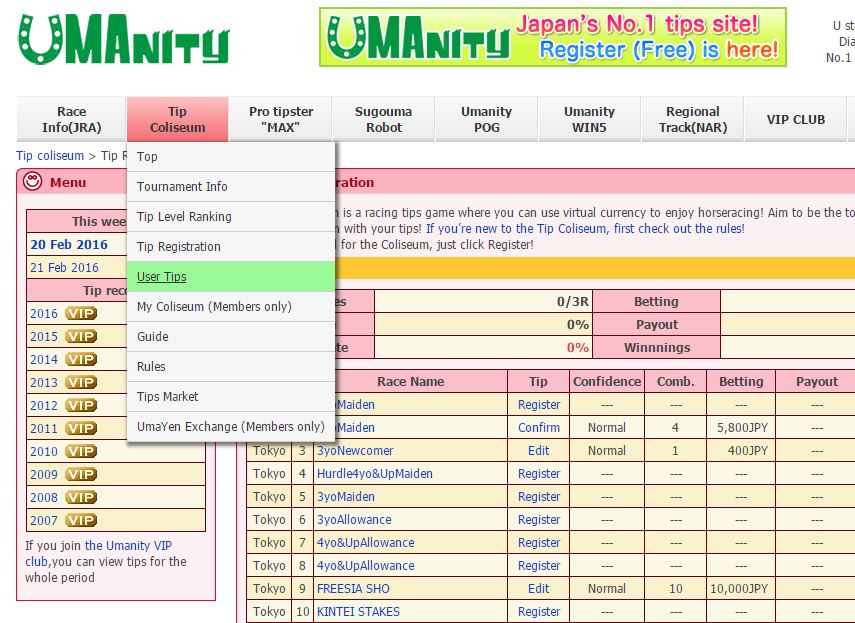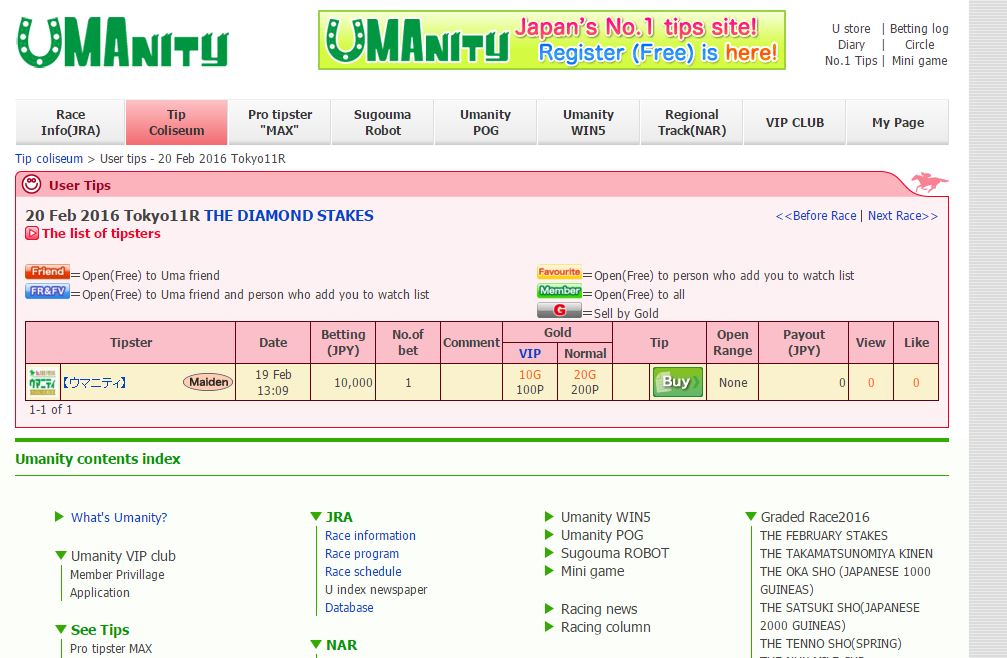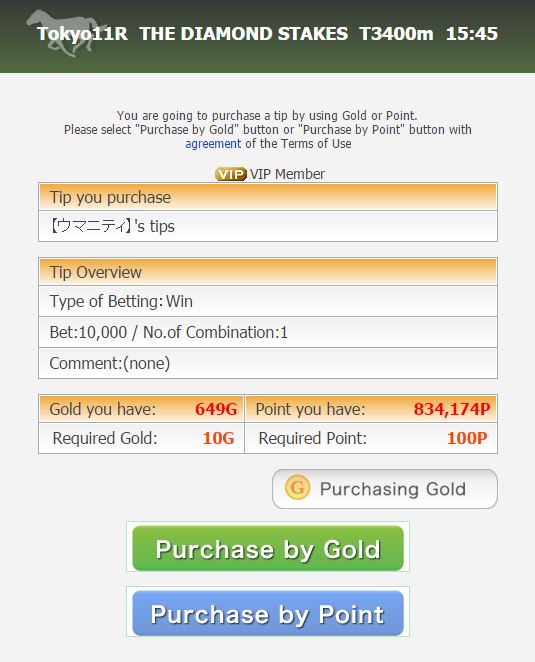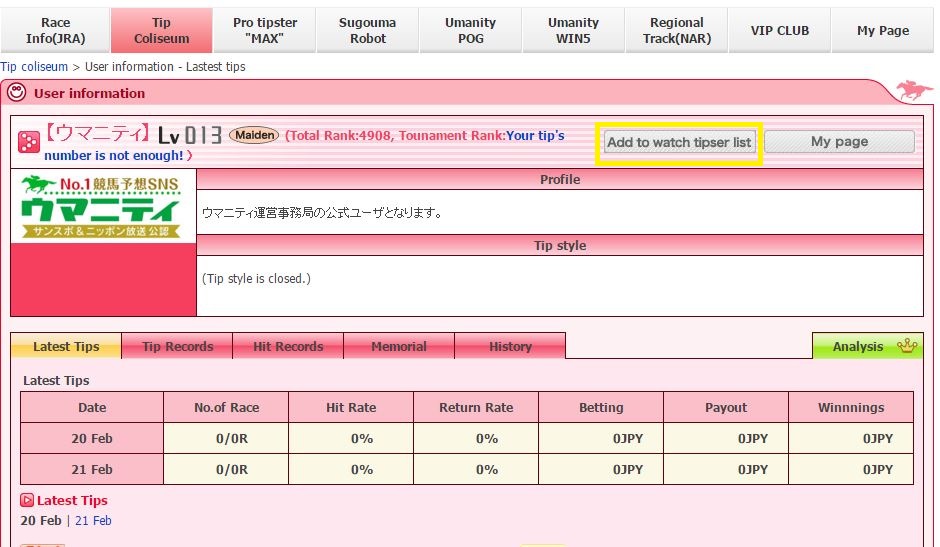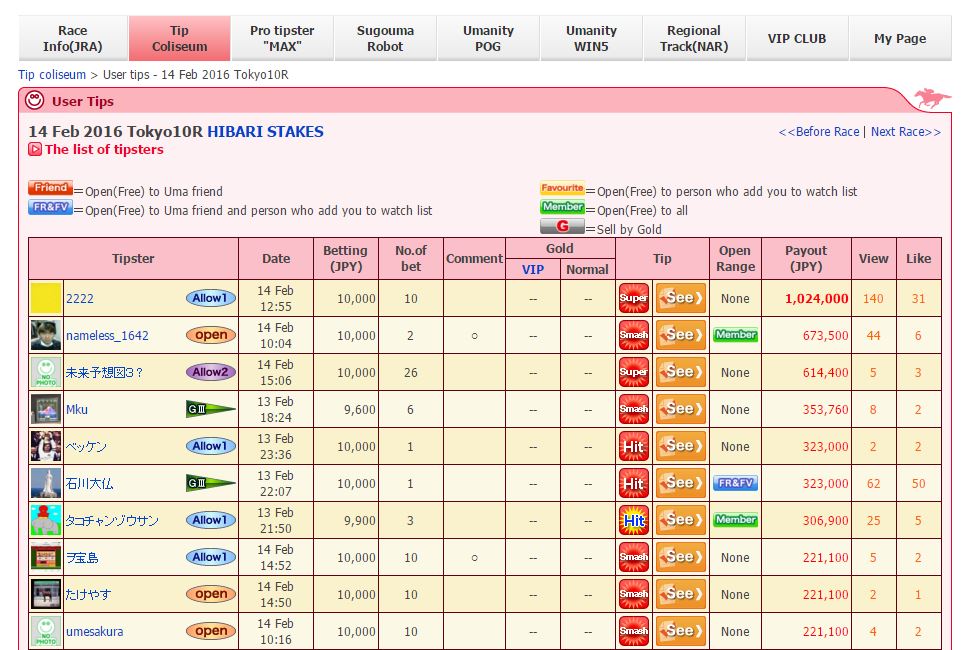|Japan Horse Racing Tips-Umanity.jp
| Tip coliseum > Guide |

 |
You can make tips in the Tip Coliseum for all JRA races. First off, try registering a tip! |
|---|
Select a race
Try clicking the Make a Tip button!
Click "Tip Registration" (left figure) on the race you want to register tips on and then move on to the Tip Registration screen.
*You can also move on to the Tip Registration screen from the Racing Card (right figure) in the Race Information.
Mark tips
After you select the race you want to register tips for, mark the tips and make comments (anything you want), then click the "Next" at the bottom left of the screen.
 |
Some 80,000 user tips are registered every week. You can view user tips by the type of field or the tips of top rankers in the Tip Coliseum. |
|---|
Select tips
Try clicking the "User Tips" button!
Search the User Tips displayed in the list of tips for each race, or tips from Tournament Results, which show current and past tournament rankings, or by tipster.
 |
After a race finishes, check out the result of tips from My Coliseum! Updates such as tip results and rankings are made every Monday at 4pm. |
|---|
Latest tip results
Select Latest Tips in My Coliseum and immediately check out the
results!
In addition, your tips history is tallied, such as hit rate, rate of return, earnings, etc.
Rankings
As long as you register at least 6R per week, your ranking is posted in the Tip Coliseum.
Check out the overall order and the rankings for the latest tournament.
Level and Rank
Check out Tipster Levels and rankings!
Rankings and levels are updated when the tournament is over and change according to your tip results.
Aim to be the King of the Coliseum!